Your agency will assign you to one or more User Roles. User Roles define what requirements you need to operate effectively with the agency.
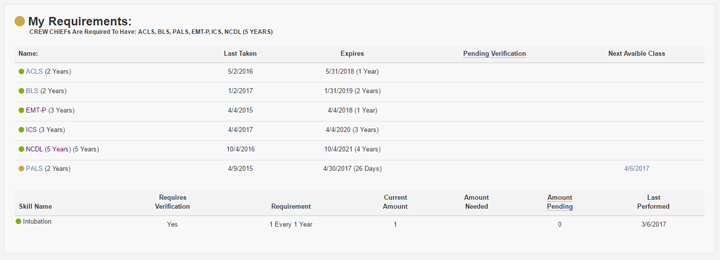
When you log in, your assigned User Roles are listed just under the “My Requirements” section. This user is listed as a “Crew Chief”. If you have multiple User Roles, they will be listed in addition. Next to each User Role, the requirements will be shown.
There are 3 types of Requirements: Classes, Licenses, & Advanced Certifications, and Skills.
- Classes: Classes are education that you attend at a designated location. Classes often issue continuing education hours and will have an instructor. (ie BLS, ACLS, PALS, ITLS)
- Licenses & Advanced Certifications: Licenses and Advanced Certifications are requirements that users must have to function in their User Role. (ie EMT-P card, Driver’s License, CFRN).
- Skills: Skills are any activity that you need to document and you can perform at any time. (ie Intubation, Hearing Test, PPD Test).
Each user has a stoplight color of Red (Expired Items), Yellow (Soon to Expire), and Green (All Requirements Met). You can determine your color by looking at the circle next to your name in the top right-hand corner of any page. You can also see the color next to “My Requirements” in the image is Yellow. By looking at each requirement, you can see that PALS is expiring in 26 days.
The top table contains both Classes and Licenses & Advanced Certifications. You can review each of your requirements by looking at the items that follow. In the image above, the users’ PALS is set to be valid for 2 years and was last obtained on 4/9/2015. Classes are automatically “Pushed” to the end of the month by default. The user’s PALS class will expire on 4/30/2017. Some classes (and skills) may require your training director to verify that you have completed the class, license, or skill and may require proof for user records. If you see a date listed in the “Pending Verification” column, then this means you have submitted the update by your training department is awaiting verification. The last column shows the next class that is available for you to take. Classes may be scheduled with a maximum number of users so don’t wait to sign up. Click on the link to review the class details and to sign up.
The bottom table contains your skills required. Each skill will also have a color code to show Red (Expired Item), Yellow (Soon to Expire), and Green (Requirement Met). You can document your skill at any time by clicking on the skill and then entering the date you performed the skill. Skills may have attributes (ie Intubation may have attributes for Live Person, Static Manikin, Dynamic Simulator). Some skills may require your training director to verify that you have completed the skill and may require proof for user records. If you see a number listed in the “Amount Pending” column, then this means you have submitted the update, and your training department is awaiting verification.
The Con-Ed (Continuing Education) section is not required for your user role but will contain education you can review online. Be sure to check this section frequently as Con-Ed may award Continuing Education hours and a certificate after you complete the quiz.
