To import the schedule from ESO ePro ©, use the following steps.
Prerequisites: Users will be merged with existing users. Ensure all users are created/synced before beginning.
Results: This tool will create and assign Cost Centers, Shift Letters, Position Times, Position Assignments
Steps:
- Click on Reports – Scheduled Reports
- Select “Schedule Rollup By Month”
- Ensure the current month and year are selected. Alternatively, select the next month for additional rows
- Change “Show Items” to “All”
- Change the Output Format to “Excel”
- Click “Query” button
- Once the file downloads, it is an HTML document saved as an Excel. Open with Excel and Save-As to a new file
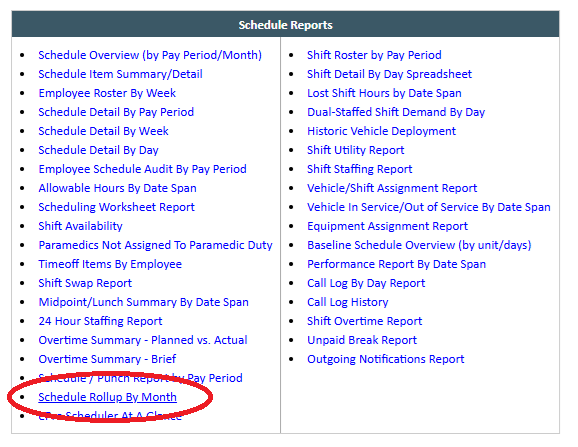
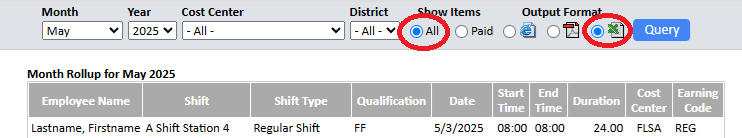
Once obtained, use the import tools to merge the users, merge/create users, and complete the import process
ESO©/ePro© Schedule Import Tools
