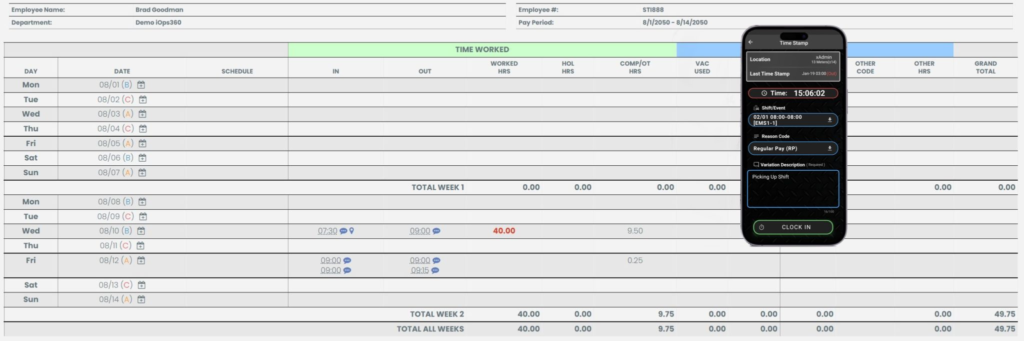
Custom Time Cards
iOps360 has a general time card that can be used for your agency or we can hand-craft a time card to meet your specific needs.
Data Sources
Time cards can be created through Time Stamps In/Out or through Scheduled Events
Clock In/Out Data Source
If your agency is using the Clock In/Out feature, this will ensure you have accurate times (down to the millisecond) of staffing clocking in and out. Ensuring that no punches where missed becomes an easy task. Users are able to enter notes if there is an exception (Early/Late/No Shift) to ensure verifying time cards are a simple task
Schedule Data Source
If your agency does not want to use the clock in/out feature, we can generate time cards from the users’ scheduled events. When users work over, then can fill out a Shift Hours Change Request form to request changes to their normal shift.
Validation and Extras
We can add a variety of rules, cautions, and warnings to the time cards page. Typical examples include Warnings when a Full Time User has more than 40 hours in a work week and also a leave request. You can automatically reduce the leave to make the user have up to 40 hours. Other examples include Full Time Users not working a full 40 hours, County Holiday and Weather delays, and more.
Electronic Signatures
You also have the option of Electronic Signatures or hand-signed time cards. If your agency allows Electronic Signatures, users can quickly sign their time cards from home or work with the click of a button. Admin staff can quickly page/email all users needing to sign their time card
