If you work at multiple agencies that use the BGS scheduler, you can link your profiles together. This will allow you to easily swap from one agency to another with out having to re-login each time.
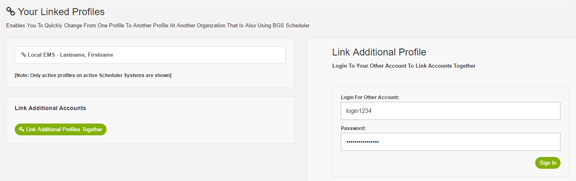
To Link Your Profiles:
- Click on “Features” -> “Your Linked Profiles“. If you see a number next to the link, this indicates how many profiles are already linked.
- On the left side, you will see the Agency Name and the user name.
- Click the button “Link Additional Profiles Together“.
- Enter your credentials and click “Sign In“.
- The profiles are now linked.
To Change Your Profile:
- Click on “Features” -> “Your Linked Profiles“. If you see a number next to the link, this indicates how many profiles are already linked.
- On the left side, you will see the Agency Name and the user name.
- Click on the Agency and user name you want to change into.
- On the right side click the button “Change To This Profile“.
Linked User Profiles
