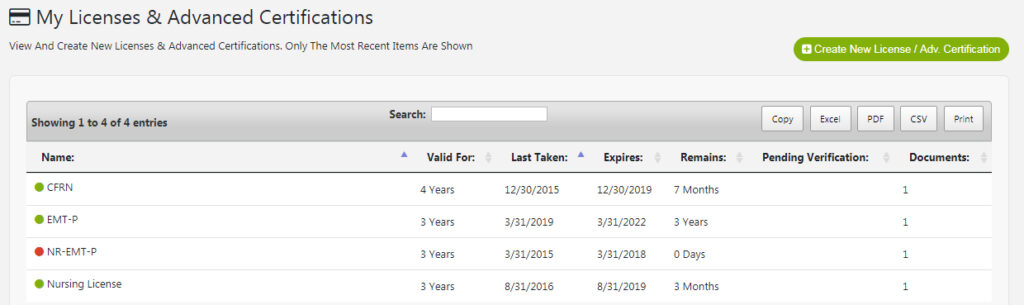
Licenses and Advanced Certifications are credentials that users bring with them to work. Examples of Licenses include Drivers License, EMT, RN, RT, National Registry, etc. Advanced Certifications include CC-EMT-P, CCRN, CFRN, etc. Users can upload a copy of their License and Advanced Certification to be reviewed and approved by the training coordinator. These documents are also saved in the users’ online education document warehouse so you have quick access to the entire education file. Many licenses can automatically sync from the accrediting body and be automatically imported.
License Types
You can create as many types of Licenses and Advanced Certifications as you like. Each user will upload a copy of their license and indicate the expiration dates, license number, and any details before submitting to the Training Coordinator for approval.
Verification
Licenses will automatically be added the Training Coordinator’s Verification queue. All supporting documentation and license details will be present for quick approval. Once a license has been approved, the License will move from Pending Approval status to Approved, along with updating the User’s Education stoplight color.
Automatic License Sync
iOps360 has a unique feature that no other platforms have. iOps360 will automatically sync the licenses from many accrediting bodies including North Carolina OEMS, South Carolina OEMS, West Virginia OEMS, North Carolina Board of Nursing, and North Carolina Respiratory Care Board. We can quickly add additional license sync features for your agency.
User Roles
Each user can have one or more User Roles (i.e. Paramedic, Crew Chief, Captain, etc.). For each user role, you can configure the Requirements including Licenses and Advanced Certifications, Classes, and Skills. Users have a Simple Red, Yellow, or Green indicator to let each user know their Education Status and warn them if any items are about to expire.
