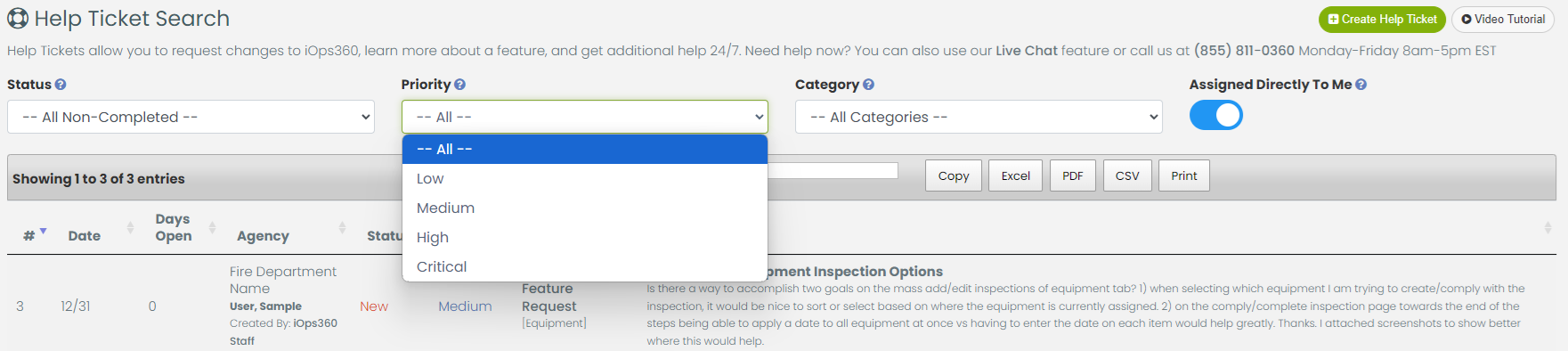
Do you have a great idea or question about iOps360? We would love to hear. Our best ideas come from YOU and we want your feedback on how to improve and make iOps360 better.
The new Help Tickets module is included with your iOps360 subscription. This feature can quickly get the right information from you so that our team can make your changes quickly. We pride ourselves on quick turn arounds on new features, changes, and support. The prior Work Order module will now be used for your agency needs and the Help Tickets will be for iOps360 related changes.
Any user can create a Help Ticket for any question or suggestion. This allows us to organize requests and for the customers to get timely updates on the changes.
Creating a New Help Ticket
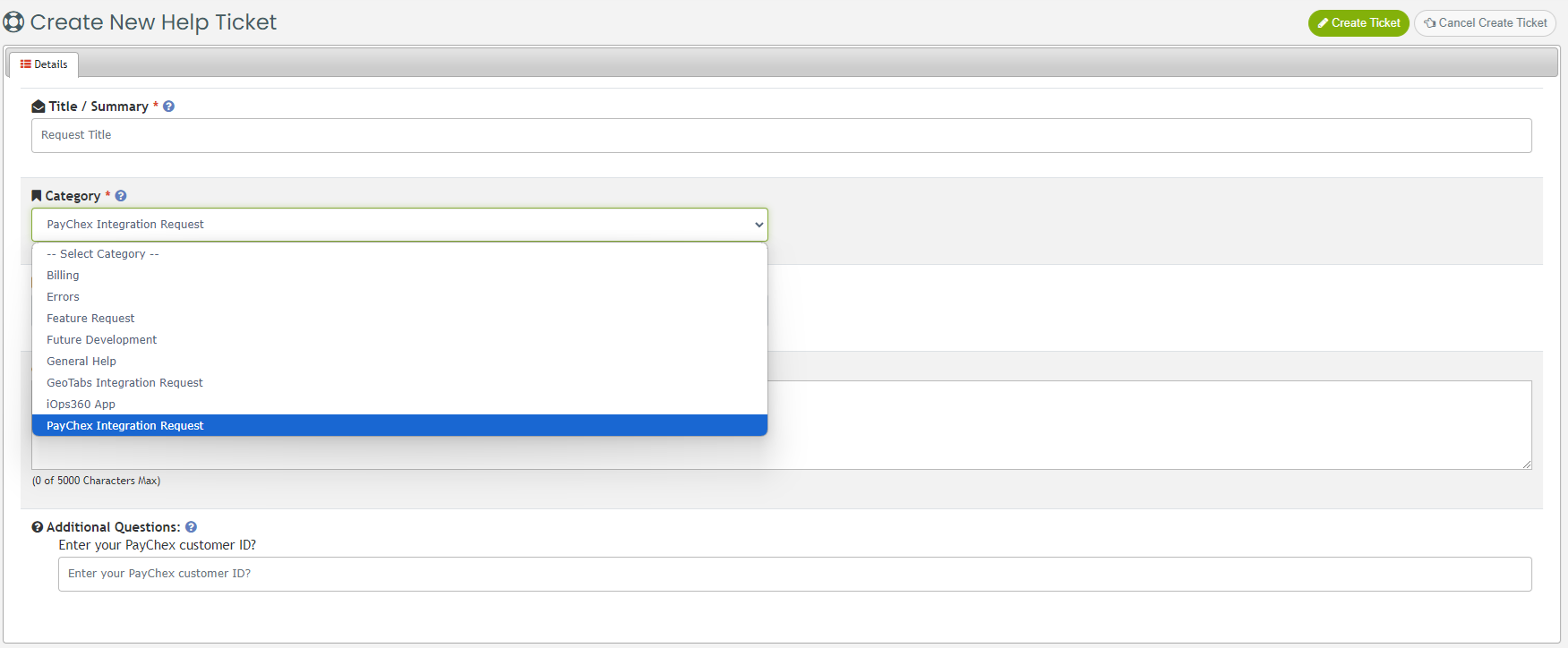
To create a Help Ticket follow the steps below:
- Click on Resources from the Menu and select “Help Tickets”.
- Click the Create New in the top right corner.
- Enter a short title that summarizes the request.
- Select a Category from the list such as General Help or Feature Request. The category will ensure the correct staff are assigned to your needs.
- Depending on the Category selected, a Module drop down can be shown. Select which iOps360 Module most aligns with your Help Ticket.
- Select the Priority as Low, Medium, High and Critical. Critical items will be handled first and this should be selected when an iOps360 feature is affecting your day to day operation.
- Enter a through description of the Help Ticket needs and steps to re-create the issue or detailed instructions of the new feature.
- Depending on the Category and Module selected, additional questions can be shown. If these are shown, all questions should be answered if known.
You will receive email and app updates as the Help Ticket is addressed and any follow ups needed. Feel free to add Notes and Attachments for any situations.
Help Ticket Visibility / Access
Any user can create a Help Ticket. These will be routed to our staff to assist as soon as possible. Any admin user from your agency will be able to see all the Help Tickets for your agency and any non-admin staff will only see the Help Tickets they have personally created. Keep this in mind if including Employee Names and examples if access is a concern.
For your agency related issues, utilize the Work Order module located here.
