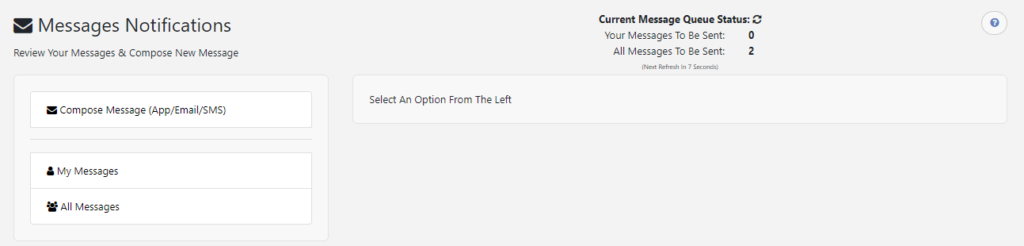
Our notifications platform provides you with real-time communications with your staff using Email, Active 911, and the iOps360 app. Each user can decide on which methods they would like to receive messages. All messages are recorded to prevent misuse. You can also create pre-determined messages to speed up routine notifications.
Notification Methods
Our cloud notification system uses the latest technologies to ensure the delivery of your messages. Users can have delivery of notifications to two email addresses, SMS/Text messages, Active 911 Groups and the iOps360 app. Users can quickly edit their Contact Information by clicking on their name in the top of the website to make any changes. You can restrict users from changing their email address if only work email addresses are utilized. Once the iOps360 app is installed, users can click the Gears icon and “Receive Notifications To App Only” to use their email address only as a back method to help prevent multiple notifications.
Active 911
Your Group code can be used to send notifications via the Active 911 platform. Our servers communicate directly with the Active 911 system to ensure rapid delivery.
Custom Email Groups
You can create custom groups to speed up routine notifications. Groups such as “Haz-Mat”, “Admin”, “Education” etc. will provide greater consistency to your staff and ensure no-one is left out.
Automatic Shift Reminders
You can receive an automatic email or text to remind you of an upcoming shift. Especially for Part-Time or PRN staff, this will ensure users never forget a shift. In your profile, click on “Subscriptions” and Enable Automatic Shift Reminders. Then select the number of hours in advance you want the notification.
Class Subscription Reminders
If one of your classes is about to expire, you can have the scheduler notify you when a new class is created. This way you can quickly sign up for the class and ensure you maintain your certifications! In your profile, click on “Subscriptions” and select the Class Type that you want to be notified for.
Google Calendar Sync
Another great feature along with the Automatic Shift Reminders is the Google Calendar Sync. All of your events can automatically sync with Google to ensure your phone calendar is always correct. Check it out here
