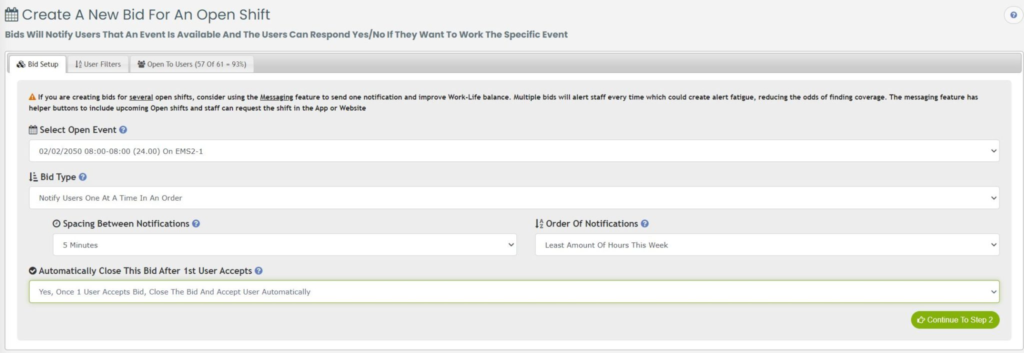
Shift Bids are a way to find coverage for an open scheduled event. Rather than supervisors emailing users and being bombarded with multiple calls, texts, and emails in response, the Shift Bids allow you to reply quickly and efficiently.
Supervisors can create a Shift Bid using either “Immediate” option or “One At A Time”. This is very important to you so that you know how quickly you need to respond.
- “Immediate” shift bid means the notification has gone out to many users at once. The sooner you can respond to the bid via the scheduler bid menu, the better.
- “One At A Time” shift bid gives each user in a sequence ample time to respond. If you do not respond to the bid, the next user on the list is notified. Even after the sequence has moved on to the next user, you can still respond.
Shift bid notifications will contain this information in addition to the date, times, location.
Once one or more responses are received, the supervisor will close the bid. When the bid is closed, users will be notified that responded to the bid. If you are awarded the event, you will receive a notification with the event details, and also the event will sync to your Google Calendar. If you did not win the bid, you will also receive a notification informing you of that decision.
