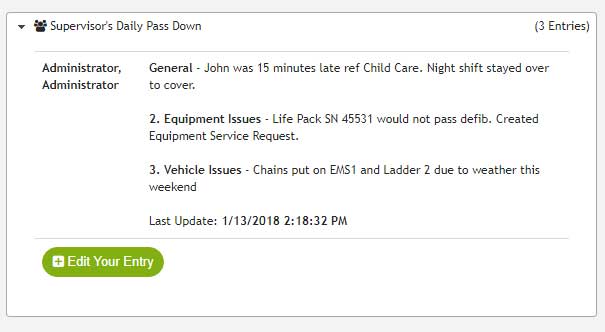
The Supervisor’s Daily Log allows for information to be documented per day and per supervisor. Information in the Supervisor’s Passdown is typically only available to admin staff. However, some agencies like to show the passdown to all users as a way to keep staff informed with activities, PR events etc. The passdown is broken down into categories to help prompt your supervisors to enter the pertinent information (i.e. Staffing issues, Vehicle issues, PR Events etc.).
The supervisor’s passdown is available on the Home Page, in iOps360 command, Day View of the schedule, and also in the app.
There are several options as to how the passdown will operate:
- User specific entries: Typically the entries are per person where one supervisor can not change the information for another user. However, there is a setting to allow any supervisor to change the entry for the day which all supervisors will share.
- Categories: You can customize the categories as needed for your agency. The general category is fixed, but all others can be customized/added/removed as needed.
- Permission to view: Typically only supervisors and above can see and edit the passdown. If you want all staff to see the passdown, select that option in the config.
All customizations can be made in System Config >> General Tab >> Supervisor’s Passdown.
Create Additional Categories:
- Click “Operations” -> “System Configuration”.
- Click “Supervisor Log Categories”.
- Click “Create New Category”.
- Enter the category name. A Minimum of 3 characters is required. Categories will be shown alphabetically. Start the category with a number to put items in a specific order (if needed).
- Click “Create Supervisor’s Log Category Type”.
Entering Information Into The Supervisor’s Daily Log:
- Click “Scheduling Admin”.
- Click “Edit Today’s Schedule”.
- Navigate to the correct date (if needed).
- Expand the “Supervisor’s Daily Log” section (if needed).
- Click “Edit Your Entry”.
- Once changes are made click “Update Supervisor’s Log” or “Update Supervisor’s Log & Email To Sysops”.
Information in the log will be organized with the most recent information at the top and broken down by each category.
Note: If a category is deleted, the prior records for that category will be merged into the General category.
