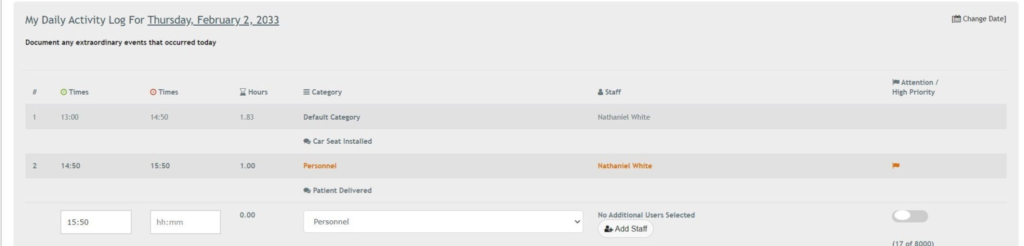
The Daily Log allows users to document their activities throughout the day. Users can document blocks of time along with a Category and a Narrative. Additionally, an “Attention / High Priority” flag can be used to mark important events for Administrative attention.
The Daily Log has fields for:
- Start Time
- End Time
- Category
- Narrative
- Attention / High Priority
Categories can be added/removed through the System Configuration -> Daily Log.
Additionally, you can add an instruction block above the daily log page to instruct staff on what information should or should not be entered. No patient names should be recorded in this section due to HIPAA Privacy and Information laws.
Admin staff can use the Daily Log search to quickly locate activities that match your search criteria and review those events.
