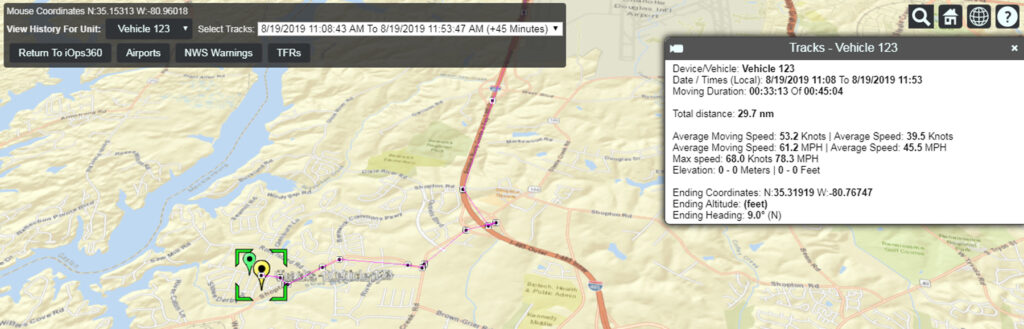
iOps360 has now added support for Verizon Connect Reveal as a vehicle tracking solution. We are constantly adding new features to ensure you have all the tools at your fingertips and make your Operations Platform work for you.
The connector will automatically create and maintain a sub with your vehicle demographics as well as pull the current fleet positions every 30 seconds. Use the iOps360 Vehicle Mapping to quickly see all you vehicles as well as playback trips. Also included are statistics such as moving time, max speed, distance to go and more.
Integration Setup
1.) Log into your Samsara Account here
2.) Click on your Name in the bottom left, and select “Organization settings“
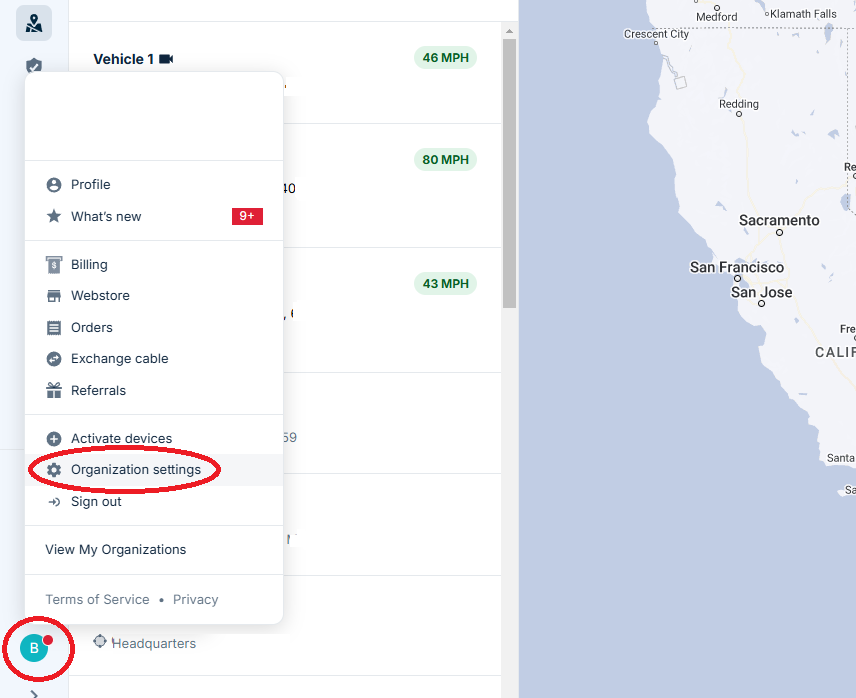
3.) In the Left Menu bar, Scroll down to “Developer” and click “API Tokens“
4.) Click “Add an API Token” in the top right
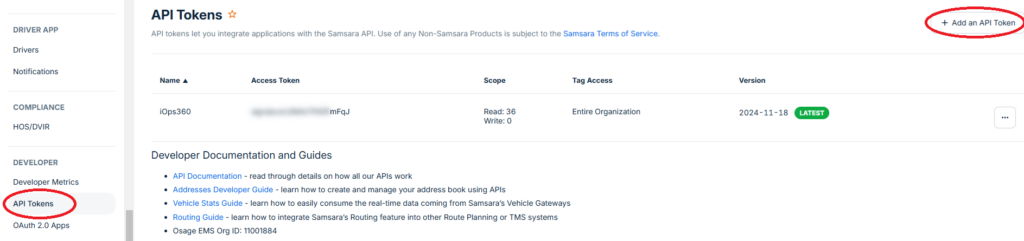
5.) Name the API Token “iOps360“. Ensure Tag Access is set to “Entire Organization”
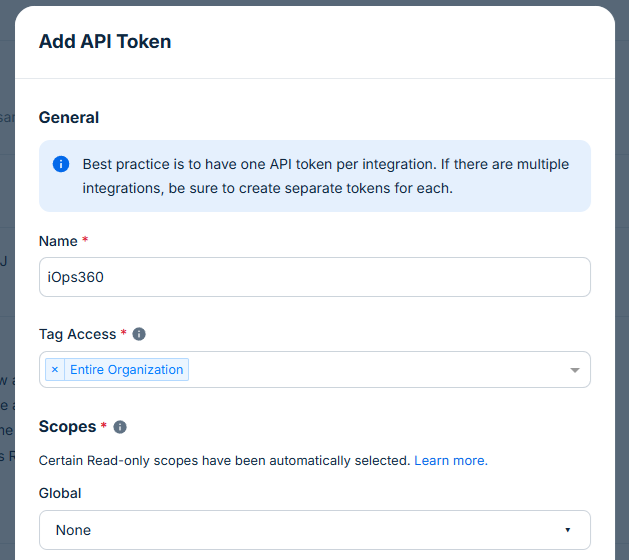
6.) Ensure “Vehicles” has Read selected for all of your vehicles/apparatus.
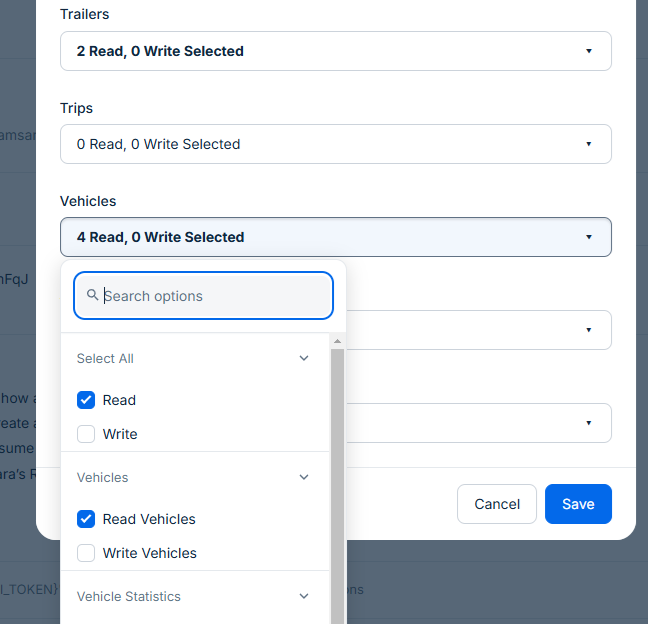
7.) Click the “Save” button.
8.) The Access Token will appear. Submit this to iOps360 via Chat or Help Ticket located in the Resources Menu bar. Our team will complete the integration quickly.
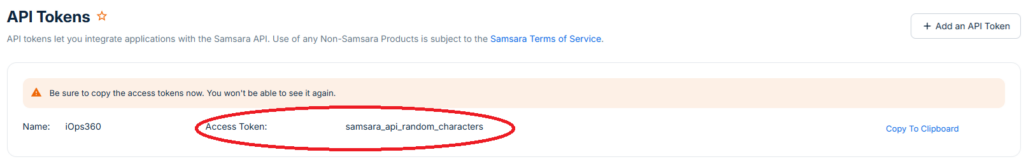
While the Integration is being setup, we will need to match your Samsara Vehicles with iOps360 equipment. This is done in the Equipment section using the Custom Attribute “ESN/Tracking Id”. Our staff will verify each “ESN/Tracking Id” in iOps has been set to match the Samsara Vehicle Name.
Feel free to contact any iOps360 staff member for assistance with the integration.
