The Schedule Admin Menu is your resource for Creating, Publishing and Monitoring your schedule.
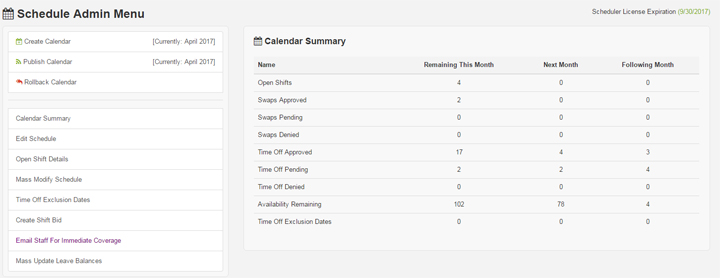
Click on “Scheduling Admin” -> “Schedule Admin Menu“.
- Create Calendar will guide you through creating the monthly calendar and award leave hours to full time staff.
- Publish Calendar will allow non-admin users to see the calendar events and begin the Google Calendar Sync.
- Rollback Calendar will delete the calendar created, and remove leave hours awarded to full time staff.
- Calendar Summary shows the several statistics for the upcoming months.
- Edit Schedule will direct you to the Schedule Editing page.
- Open Shift Details shows you all upcoming Open Positions that need coverage.
- Mass Modify Schedule will allow you to change events over a date range. (ie User goes out on FMLA for the rest of the month).
- Time Off Exclusion Dates allows you to prevent users from submitting future Leave Requests on specific dates.
- Create Shift Bid will guide you through creating a bid for an open event. Bids can be a first-come-first-serve or a sequential list one-at-a-time.
- Mass Update Leave Balances allows you to adjust all users’ leave balances at one time to match the county HR system.
Schedule Admin Menu
