Truck Check Off Sheets
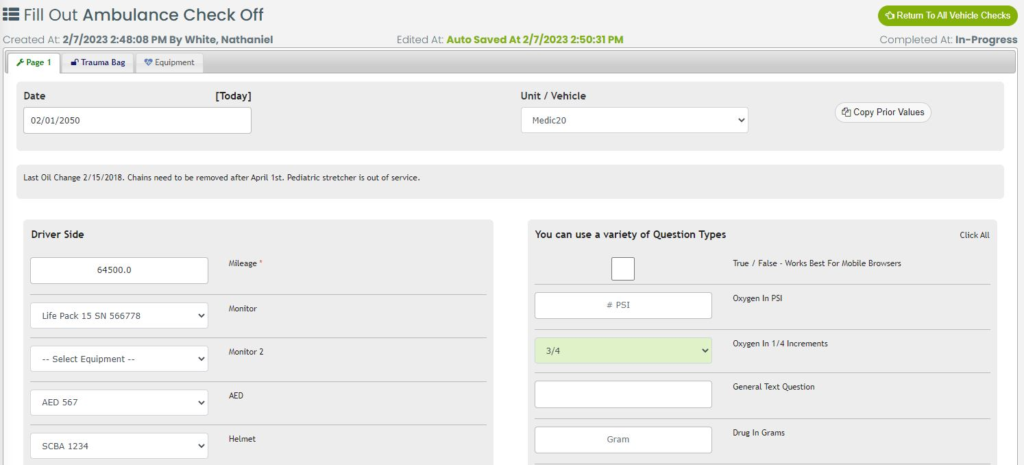
Our unique Truck Check Offs allow staff to document the Truck Checks in real-time from the truck. This reduces paper and ensures a more accurate Check Off. Truck Checks are automatically formatted for your mobile phone or tablet and allow users to click section by section to ensure accuracy. Using the Drag and Drop editor, you can have as many Check Offs, sections, and questions as needed. Users can include comments on questions as well as leaves comments in the narrative section at the bottom. Once completed, users can email the Truck Check or review it anytime from the search page.
App Featured
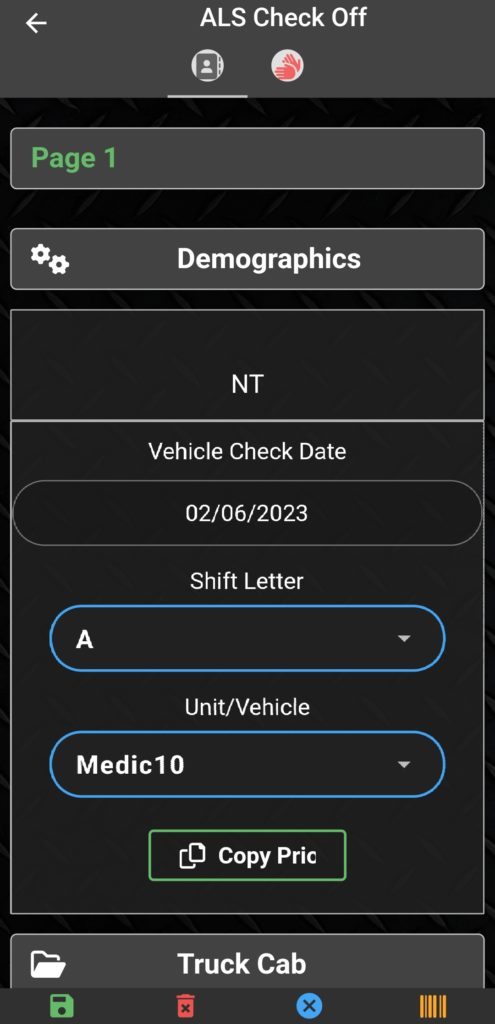
Vehicle Check Off allows users to check off the items in your apparatus, ensuring that required items are present to maintain compliance. Users can Scan Barcodes, copy prior values (Admin Approval), record electronic signatures. The Auto-Save feature ensures data will not be lost if staff get pulled away on a call. When items are missing, Notifications can be sent to ensure administration is aware.
Truck Check Forms
You can have forms for each type of truck chassis/style you have. You can also have a truck check for sealed patient care bags so that once a seal is opened, a new Check Off is required. Each truck check is enabled for specific units to ensure users pick the correct sheets. You can change many details about the forms including the number of columns, who is emailed/notified when the form is completed and if users can copy the prior form into their own. The copy feature is useful with drug expiration dates.
Question Types
Question types include checkboxes, numbers, dates, custom drop-down lists, drug amounts, expiration dates, inventory items, and oxygen tank fields. This allows you to capture any information needed. Questions are organized into one or more columns and categories. Comments can be enabled next to each question and also a longer narrative at the bottom for issues and restock notes. Special question types like Mileage, Pump Hours, and Engine Hours will feed over into the Equipment sections and automatically update any inspections (i.e. Oil Changes, Transmission changes).
Integration with Inventory & Work Orders
Truck Check Offs can integrate with the Inventory system to auto deduct from the supplies. If an item is not available to the user, Work Orders can be created to request the items from your logistics staff.
Required Questions
Specific fields can be marked as required to ensure compliance. Questions such as Mileage, Engine Hours, Pump Hours, and other high priority fields will be shown with a Red flag to ensure staff knows which questions are most important and draw attention.
Mileage, Engine Hours and Pump Hours Fields
Special fields allow the Truck Check Off to link to the Equipment module. These fields will automatically update the mileage, engine hours, and pump hours of the vehicle and update any inspections on the equipment. Additionally, any other equipment linked to the vehicle will be shown on the Truck Check Off to ensure no items (Glucometer, Extinguisher, Chain Saw) are out of service without the staff being informed. If a user enters a mileage more than 1000 miles from the prior value or more than a 10% change, users will be prompted to ensure accurate information.
Notifications
Truck checks can be automatically emailed to one or more people when the form is completed. Specific users can be designated or the person working on a specific vehicle can receive the emails. Forms can also be printed and retrieved at any time.
Auto Save
All data is automatically saved. If you get a call while filling out the Truck Check Form, have no worries, all work will be right there when you get done from the call
Special Reports
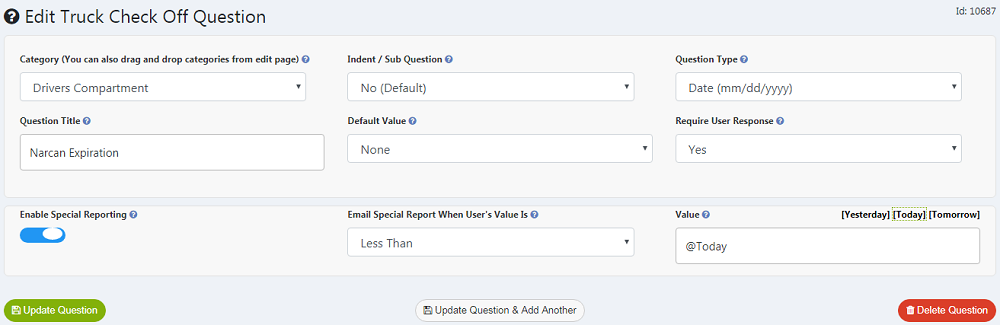
Additionally, the Administration should be aware when any specific condition occurs (i.e. Narcan is about to expire). You can designate any questions to generate a Special Report when a user fills out a Truck Check question. Each question can have comparisons of Blank, Not Blank, Equal To, Not Equal To, Greater Than, Less Than, In A List, and Not In A List. There are unlimited options to ensure you are always aware of your organizational readiness.
