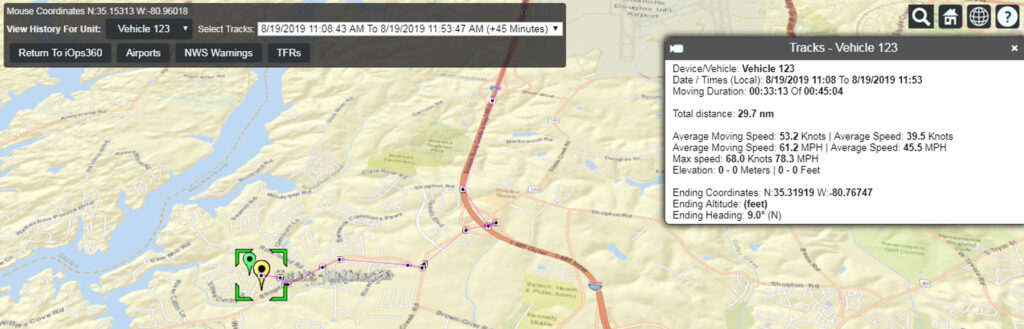
iOps360 has now added support for Verizon Connect Reveal as a vehicle tracking solution. We are constantly adding new features to ensure you have all the tools at your fingertips and make your Operations Platform work for you.
The connector will automatically create and maintain a sub with your vehicle demographics as well as pull the current fleet positions every 30 seconds. Use the iOps360 Vehicle Mapping to quickly see all you vehicles as well as playback trips. Also included are statistics such as moving time, max speed, distance to go and more.
Integration Setup
1.) Log into your Verizon Connect Reveal Account here
2.) Click on your Name in the top right, and select “Marketplace“
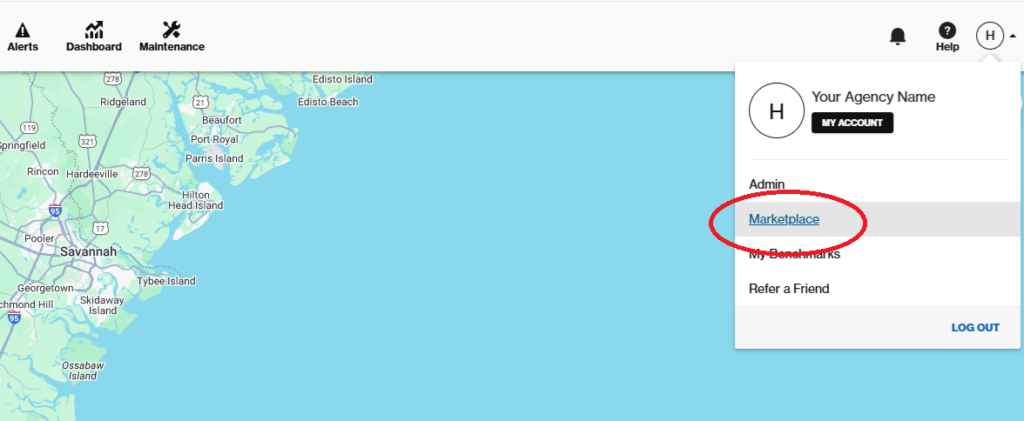
3.) Click on “API Integations” in the Top Menu Bar
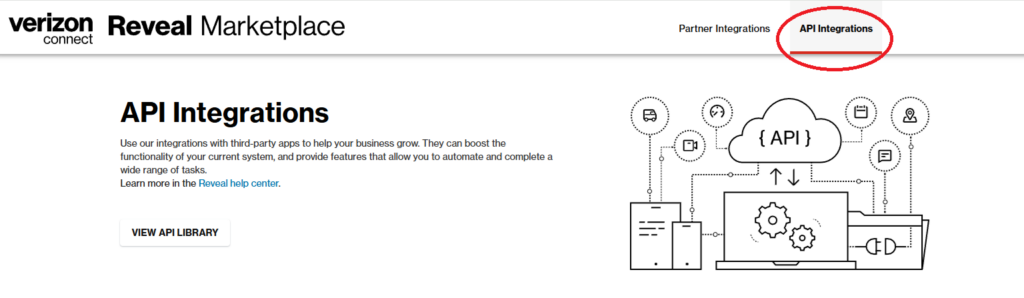
4.) Click on “Get Started” under Give data access
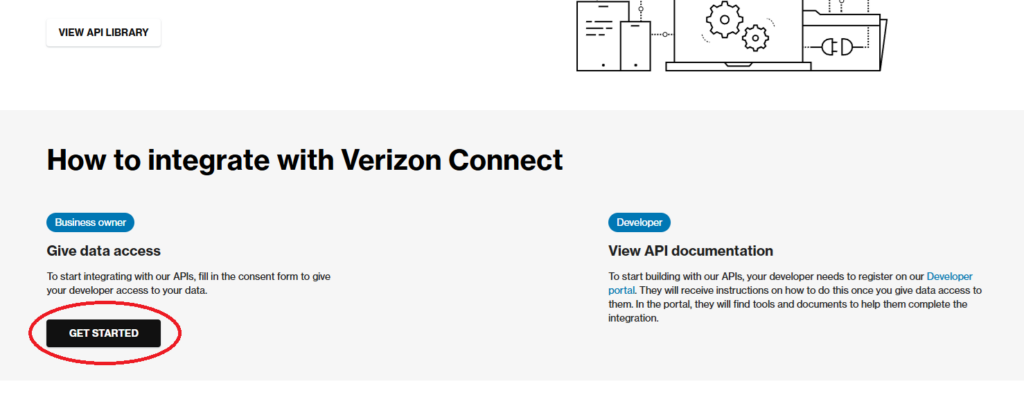
5.) Enter iOps360 information into the Account Details fields

6.) Click the Check box “By selecting this checkbox, you hereby grant access to the Third Party listed above.”
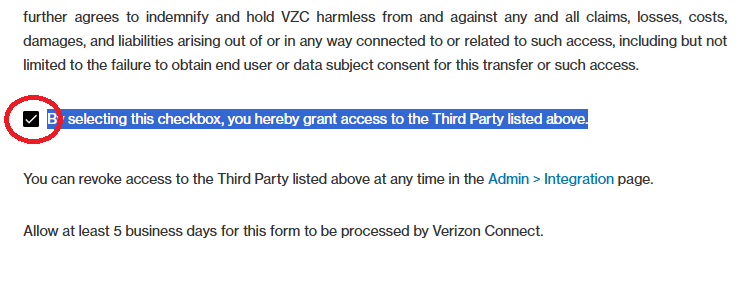
7.) At the top of the form, click Next and Confirm the integration request.
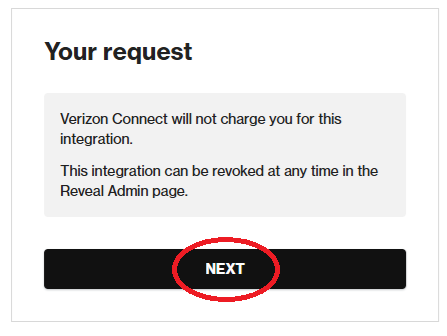
8.) iOps360 will receive a notification from Verizon Reveal Connect to complete the integration request. This will be processed in 1-2 business days. Our staff will complete testing during this process and notify you once the integration is running successfully.
During this time, be sure to verify your ESN/Tracking ID for all vehicles in iOps360. This should be the Vehicle Identifier in Verizon Connect Fleet which should be exactly the same as the Vehicle attribute “ESN/Tracking ID” in iOps360 Equipment pages. Our team will also verify these match so the coordinates are routed to the correct vehicle.
iOps360 has a variety of fleet connectors including:
- NetCloud by Cradlepoint
- Verizon Connect
- SpiderTracks
- Guardian Mobility
- OuterLink
- SkyTrac
- Blue Sky Network
- Any OpenGTS or GPRMC based platform
If you’re agency uses another solution, just let us know and we will be glad to build the integration.
Learn More About iOps360 Vehicle Tracking
