Shift Hours Change Request
If your agency is not using Duty Time In/Time Out then users will need to document when begin work early and leave work late. This can be done by calling an Administrator to adjust their event but users can also document this with the scheduler and be notified once the Shift Change Hours Request has been approved or denied.
Request Shift Hours Change:
Note: This feature only applies to agencies that are not using Time Stamp In/Out Feature.
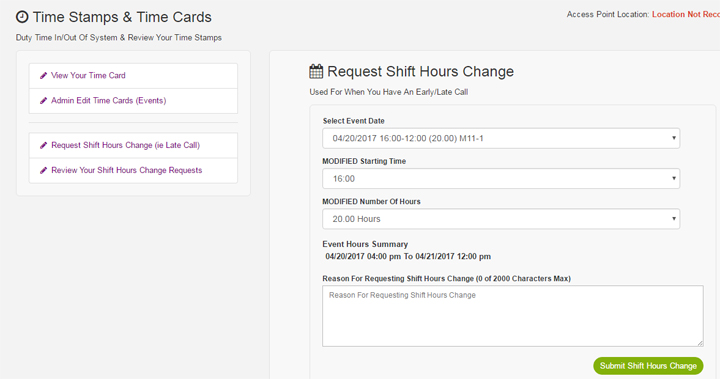
1.) Click “Scheduling” -> “Time Stamps & Time Cards“.
2.) Click “Request Shift Hours Change (ie Late Call)“.
3.) Select the event from the Select Event Date dropdown.
4.) The scheduler will populate the Starting Time and Number Of Hours automatically.
5.) Adjust the “Starting Time” and “Number Of Hours“.
6.) Review the Event Hours Summary to make sure your hours are correct.
7.) Enter a reason for changing your hours in the “Reason For Requesting Shift Hours Change“.
8.) Click “Submit Shift Hours Change“.
You can check on the status of your Shift Hours Change by selecting Review Your Shift Hours Change Requests at any time.
The approving person of your request may choose to notify you via email when a decision is made regarding the request.
Approve / Deny Shift Hours Change: (ADMIN)
Note: This feature only applies to agencies that are not using Time Stamp In/Out Feature.
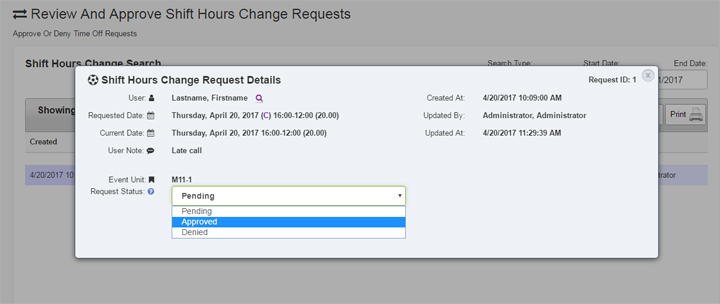
1.) Click “Scheduling Admin” -> “Review Shift Hours Change Requests“.
2.) Select the request by clicking on the event in the table. Adjust the “Search Type” and Date filters if request is not found.
3.) A popup will appear with the request details and the option to “Approve” or “Deny” the request.
4.) Once the status has been changed, two buttons will be shown to Save Changes or Save Changes and Notify User.
5.) The Scheduler will adjust the Event to the correct starting time and number of hours if Approved.
Once a Shift Hours Change Request is approved, the Shift Change Request can not be modified. Any changes to the user’s event must be manually edited from the Edit Schedule page.

Pingback:Customizing the Hours Change Request Notifications - iOps360