We have a robust Learning Core that allows you to keep track of all employee’s requirements quickly, distribute education, track education hours, and skills performed. When a user logs in, their home page shows a red-yellow-green stoplight next to their name and all of their requirements. You can quickly see what they are missing, then either sign them up for a class or inform them that they need to, and document compliance of required items
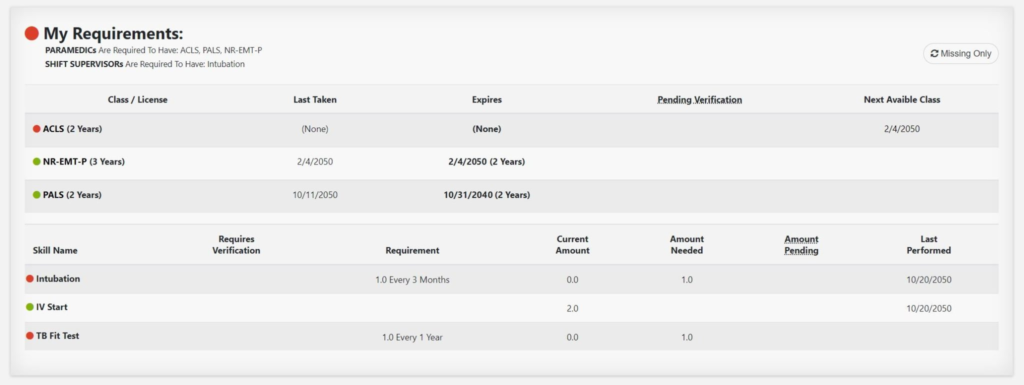
Classes
Users sign up for classes online and can see who is teaching the class, class hours and location, any pre-test requirements, and download handouts directly from the portal. Once a class is completed, the Instructor of the class will complete the roster and record who passed. This is an online, time-stamped roster and gives the student credit for completing the class. Once the cards for the class arrive from the instructor, the cards can be uploaded directly to the class which keeps a copy forever for your compliance and also stores a copy in the user’s online education document warehouse.
Users can also un-enroll from a class which records when they removed themselves to help prevent no-call, no-shows. This also allows the instructor to have the correct number of resources available to teach the class.
Signing up for a class is quick and easy. Just click on the “Next Available Class” link next to the class requirement to see the class details and sign up.
Licenses & Advanced Certifications
Licenses are requirements that users bring with them to work. Examples of Licenses include Drivers License, EMT, RN, RT, National Registry etc. Advanced Certifications include CC-EMT-P, CCRN, CFRN, etc. Users can upload a copy of their License and Advanced Certification to be reviewed and approved by the training coordinator. These documents are also saved in the users’ online education document warehouse so you have quick access to their entire education file. Many licenses can automatically be imported from the accrediting body and kept automatically in sync
Skills & Other Requirements
The skills section allows tracking of any skill type include Intubations, Femoral Line access, IO insertions etc. You can create skill attributes to collect more information. For the Intubation skill type you might have attributes of “Live Person”, “Operating Room”, “Dynamic Simulator”, or “Static Simulator”. Or you might have attributes of “Adult”, “Child”, and “Neonatal”. When a user submits a skill, the training coordinator will review and approve the skill to ensure compliance and follow up on any issues or pull charts to verify. Documents can be easily attached to each skill instance to ensure proper compliance.
Any other requirements such as “TB Fit Test” or “Annual Skills Reviews” can also be created in the Skills section to ensure compliance with all your service requirements.
Training
Training is a set of self-documented activities that are typically used with Fire Departments. Users select from the topics listed and document the number of hours performed on each task. Users are able to attach documents for training verification.
Education User Roles
Education User Roles hold the requirements needed. Examples might include “EMT”, “EMT-P” and “Crew Chief”. You can create the requirements for each user role and assign users to the role. You can assign multiple user roles to personnel to ensure you have compliance for your staff.
