Modify An Approved Time Off Request
Once a leave request has been approved, it may be necessary to make changes to the hours type (sick, vacation, comp, etc) or the leave category. There are two ways to locate the Time Off Request:
Method 1 (Review Time Off Request Menu):
1.) Click on “Scheduling Admin” -> “Review Time Off Requests“.
2.) Select “Approved Requests” from the Filter.
3.) Click on the Leave Request to open the edit details view.
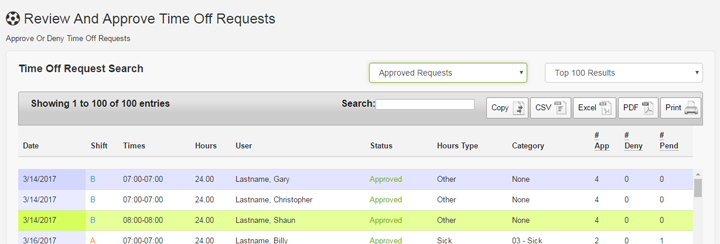
4.) Change the “Time Off Status” to “Pending“.
5.) Click “Reset To Pending Time Off Request..“.
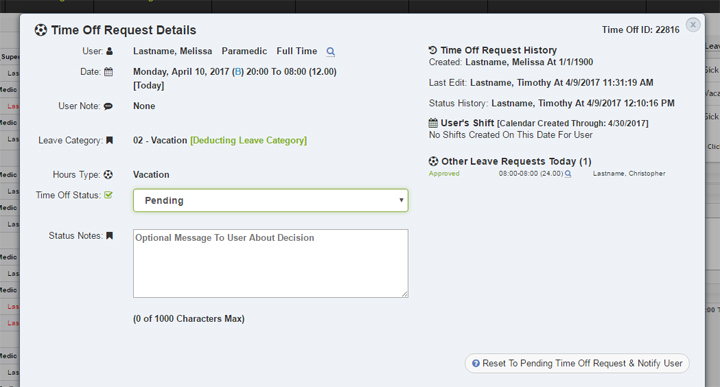
Note: This will send a notification to the user that the request is being modified.
6.) Re-Open the details view for the Leave Request by clicking on the Leave Request as you did before.
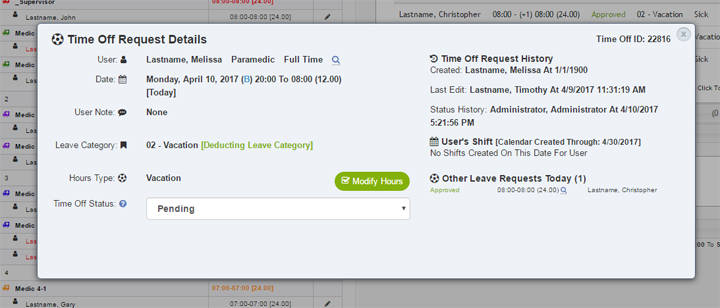
7.) Notice this time the “Modify Hours” button is enabled.
8.) Click the “Modify Hours” button and adjust the hours as needed.
9.) Once the editing is completed, be sure to re-approve the Leave Request.
Method 2 (Edit Today’s Schedule View):
1.) Click on “Scheduling Admin” -> “Edit Today’s Schedule“.
2.) Navigate to the correct date using the Day Advance, Shift Advance Or Click the calendar to jump to the date.
3.) Open the “Leave Requests” accordion on the right.
4.) Double click on the Leave Request to open the edit details view.
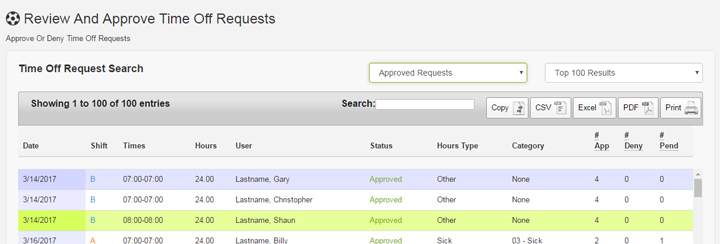
5.) Change the “Time Off Status” to “Pending“.
6.) “Reset To Pending Time Off Request..“.
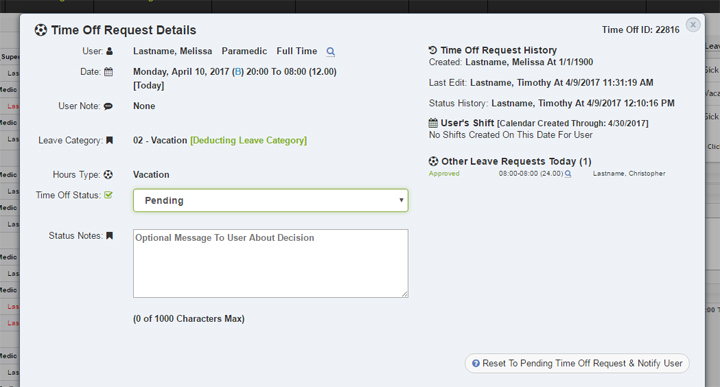
Note: This will send a notification to the user that the request is being modified.
7.) Re-Open the details view for the Leave Request by clicking on the Leave Request as you did before.
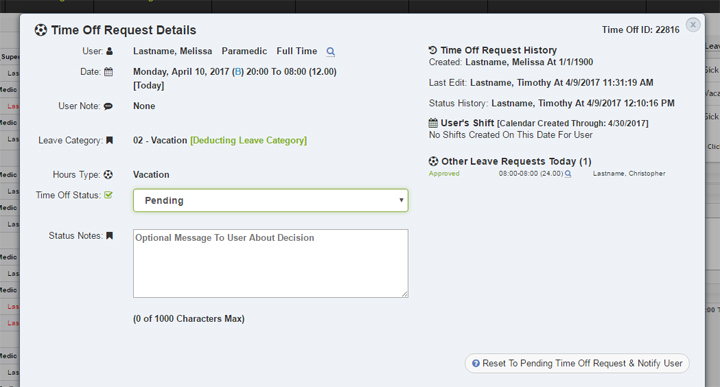
8.) Notice this time the “Modify Hours” button is enabled.
9.) Click the “Modify Hours” button and adjust the hours as needed.
10.) Once the editing is completed, be sure to re-approve the Leave Request.
If the Leave Request is no longer needed:
If the Leave Request is no longer needed by the user or Admin needs to Deny the request, this can be done by following the same procedure above and Un-Approve the leave request back to “Pending” status. Once the Leave Request is Pending, the leave can be set to “Denied” and this will complete the process. Any Leave Hours deducted from the user will be returned and the user notified of the change.
