Permissions are given to each user individually. The User Role(s) for the user do not influence or change the permissions. There are seven (7) permission types available and a special Supervisor permission:
- SysOp
- Super User
- User Administrator
- Schedule Administrator
- Edit Leave Balances
- Edit Other Users’s Time Stamps
- Edit Their OWN Time Stamps
- Supervisor (Granted automatically if user is a supervisor for another user)
Sysop:
This permission will allow the user full access to each section of the scheduler include System Configuration. The Sysop access will automatically give the user each of the other six (6) permission levels. Setting This Permission Will Enabled Editing All Features/Units/Users/Time Stamps etc. This is the only permission that will allow editing of your System Configuration. (IE Director and Senior Management)
Super User:
This permission will allow the user full access to each section of the scheduler except for System Configuration. The Super User access will automatically give the user each of the other six (6) permission levels. Setting This Permission Will Enabled Editing All Features/Units/Users/Time Stamps etc. (IE Senior Management)
User Administrator:
This permission will allow the user to edit any user in the system. The user will not be able change another user’s permissions, change leave balance amounts, or swap to another user’s profile. (IE Admin staff to Create and Edit Users)
Schedule Administrator:
This permission will allow the user to edit the scheduled events. The user will not be able change another user’s permissions, change leave balance amounts, or swap to another user’s profile. This user is able to Create/Delete/Publish the main calendar. (IE Person dedicated to the schedule)
Edit Leave Balances:
This permission will allow the user to edit User’s accumulated Leave Balances and the amount of Leave accrued per Month/Pay Period. Leave Balances are editable on User View page, accruals are inside the Edit User page.
Edit Other Users’s Time Stamps:
This permission will allow the user to edit Time Stamps (Clock In/Outs) for any user other than their own.
Edit Their OWN Time Stamps:
This permission will allow the user to edit Time Stamps (Clock In/Outs) for any user including their own.
Supervisor (Special):
This permission is automatically given to users that are assigned Supervisor over another user. This user will be able to edit their subordinates user profiles and full calendar edit access. This permission does not allow for Editing of Leave Balances, Leave Accrual, Swapping to another user’s profile, or changing Permissions.
How To Change A User’s Permissions:
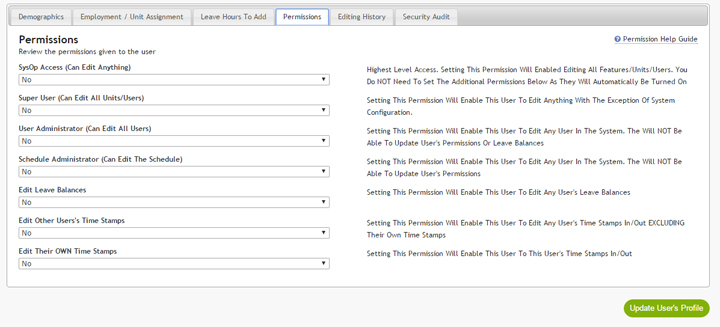
- Click on “Features” -> “Users“.
- Select the User.
- Click “Edit User” in the top right hand corner.
- Click on the “Permissions” tab.
- Adjust Permissions as needed.
- Click “Update User’s Profile“.
