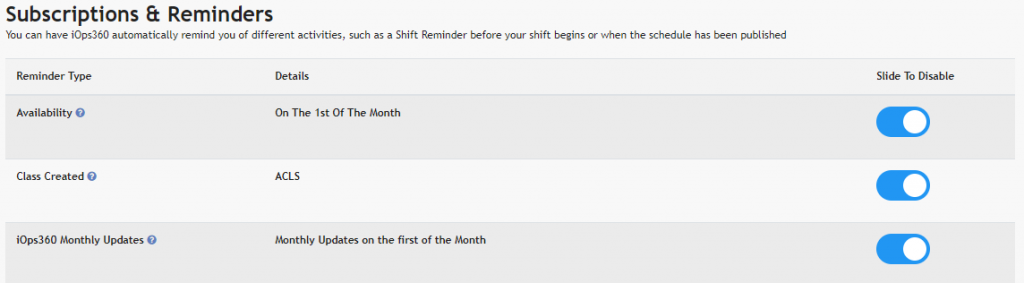
iOps360 has several Subscriptions or Automatic Reminders when users need to do tasks such as Sign Up for Availability, a new Class is created, Open Shifts for Pickup, Shift Reminders and more.
Subscription Types
- Availability – Receive a message to submit your availability if you have not already added it
- Class Created – Receive a message when a new class is created
- iOps360 Monthly Updates – Receive a copy of the monthly updates and changes to the iOps360 platform
- Open Shifts – Next 24 Hours – Receive a message with all upcoming open positions in the next 24 hours
- Open Shifts – This Week – Receive a message with all upcoming open positions in the next week, delivered Mondays
- Schedule Creation Reminder – Receive a message to remind you to create the schedule for the upcoming month(s)
- Schedule Has Been Published – Receive a message when the monthly schedule has been published by your agency
- Shift Reminder – Receive a message before you are scheduled for a shift. You can set the number of hours in advance
Enabling or Disabling Subscriptions for Users
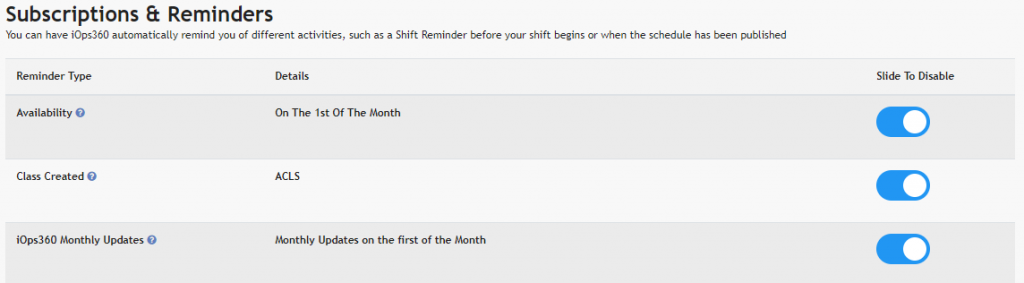
To update your Subscriptions, click on your Name in the top right and select the “Subscriptions” tab.
To Create A New Subscription, click the button “Create New Subscription / Reminder” and follow the prompts.
To Modify or Disable a Subscription, click the Blue Slider next to any Subscription.
Enable Reminders When A New User Is Created
You can enable Subscriptions for New Users Created in iOps360 with the following steps:
- Click on “Features” and then “System Config“
- Click the “Users” tab
- Click “New User Subscriptions“
- Click on any Subscription Type from the list and follow the prompts.
Enable Reminders For Existing Users
You can enable Subscriptions for Existing Users with the following steps:
- Click on “Features” and then “System Config“
- Click the “Users” tab
- Click “New User Subscriptions“
- Click “Enable For Existing Users” in the top right
- Click on any Subscription Type from the list and follow the prompts.
- Select the slider next to each User Type (Full Time, Part Time, and Volunteer) to enable. If you want to add the Subscription for all users, you will click all three (3) sliders.
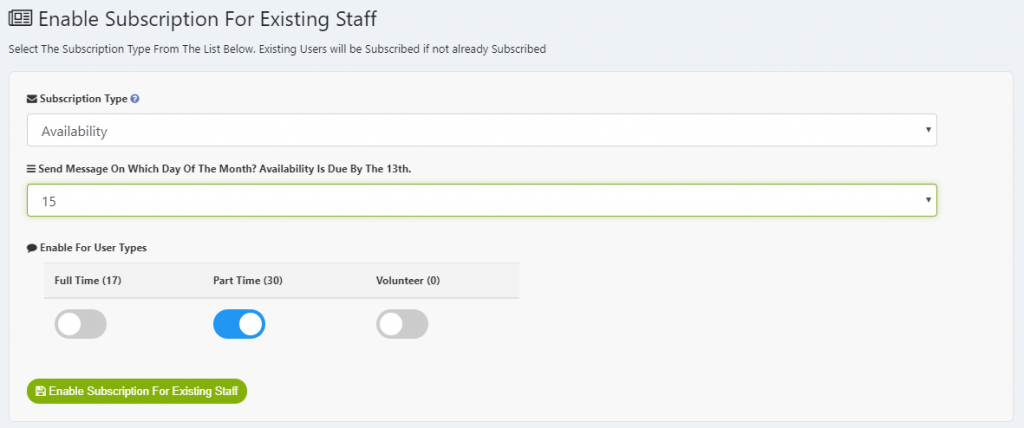
Google Calendar Sync
Another great feature is the Google Calendar Sync. iOps360 will automatically add work events to your device’s calendar and your default notifications can quickly remind you of upcoming events.
