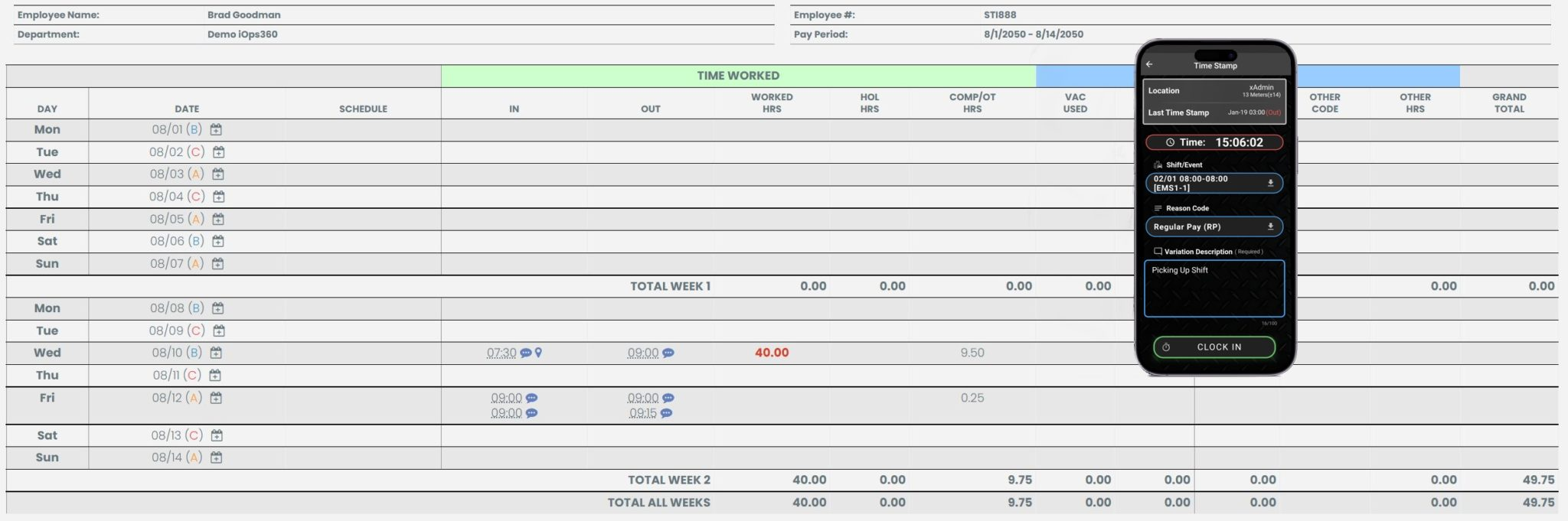
The Time Stamp In/Out records users’ time stamps and uses this information to create a custom time card for your service. Once a user logs in from a known location, users can quickly Clock In and begin work. Users can also record notes if they are clocking in outside normal times or attending a class.
Access Points
Time Clock Access Points are pre-determined locations that staff are allowed to Clock In/Out from based on IP Address. Only locations approved by you will allow users to clock in and record time stamps. If the user is not on-site, then they can not record a time stamp. We have also allowed devices on your WiFi from each location to also record a time stamp. If the computers are busy, users can record a time stamp from their phone or laptop as long as they are on your WiFi.
iOps360 Mobile App Clock In
The iOps360 app for Android and iOS allows users to Clock In/Out based on either the Time Clock Access Point or if the user is within the GPS range for that location. You can set the Geo-Fence range for each location.
Time Clock Kiosk (Barcode In/Out & RFID Badges)
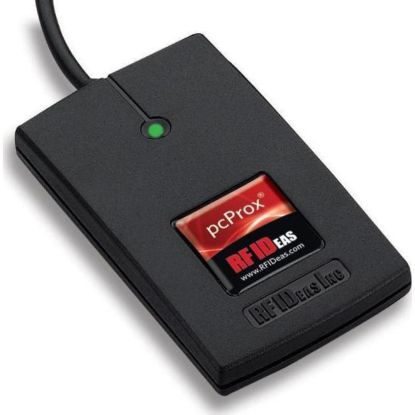
Users are also able to use a barcode on their badge to record a time stamp. This is very useful if you have many users reporting to a specific location at the same time. You can have a dedicated computer at your locations and users can quickly record their time stamps. Designated computers will stay logged into iOps360 and will only allow for Time Clock purposes. The Kiosk requires that locations are authenticated by computer hardware (i.e. demographics of the computer such as audio card, video cards and other distinguishing hardware) or by IP address. This ensures that users are only clocking in from authorized locations. Install the badge reader to each computer and configure the Time Clock Kiosk. See Time Clock Kiosk setup for detailed instructions here.
Human Resources & Financial Integrations
Time cards can be created and exported to many Human Resources or Financial programs. This reduces the chances of errors and saves you countless hours of work. User can electronically sign their time cards from work or home and complete the payroll process. Our unique API allows the scheduler to import from and export data into virtually any format (ADP, Munis, NewWorld, Paylocity, QuickBooks, Sungard, etc). Our platform also imports data from these sources to automatically update the user’s leave balances and profiles.
Shift Hours Change Request
If your service is not taking advantage of the Time Stamps feature, users’ scheduled events can be used to create a time card and also export to your HR/Financial software. When users start a shift early or stay late, the Shift Hours Change Request allows users to document any discrepancies to their scheduled times.
