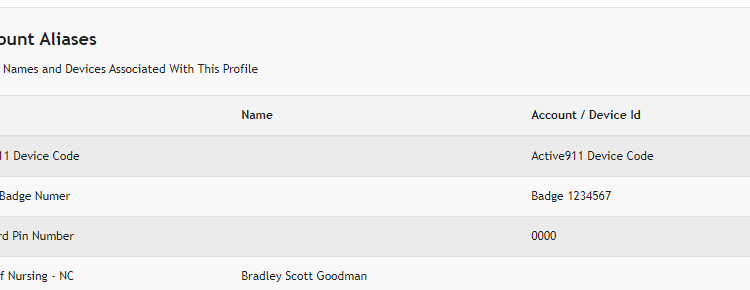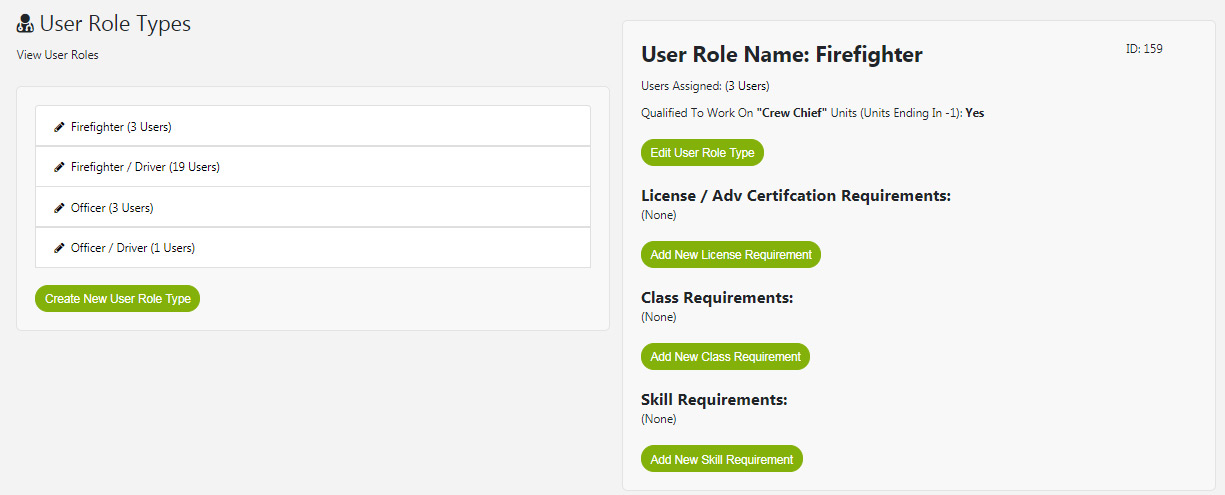Each user profile has the ability to track custom fields such as a Fuel Card Pin number, internal badge numbers, and more. Aliases / Custom Fields are only able to be modified by an administrator of iOps360 and view-able by
User Profile Aliases and Custom Fields