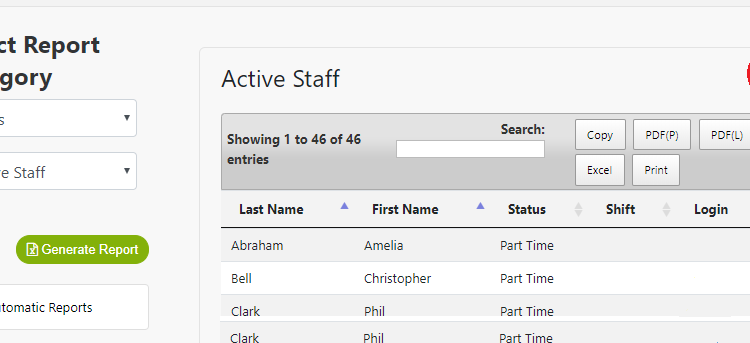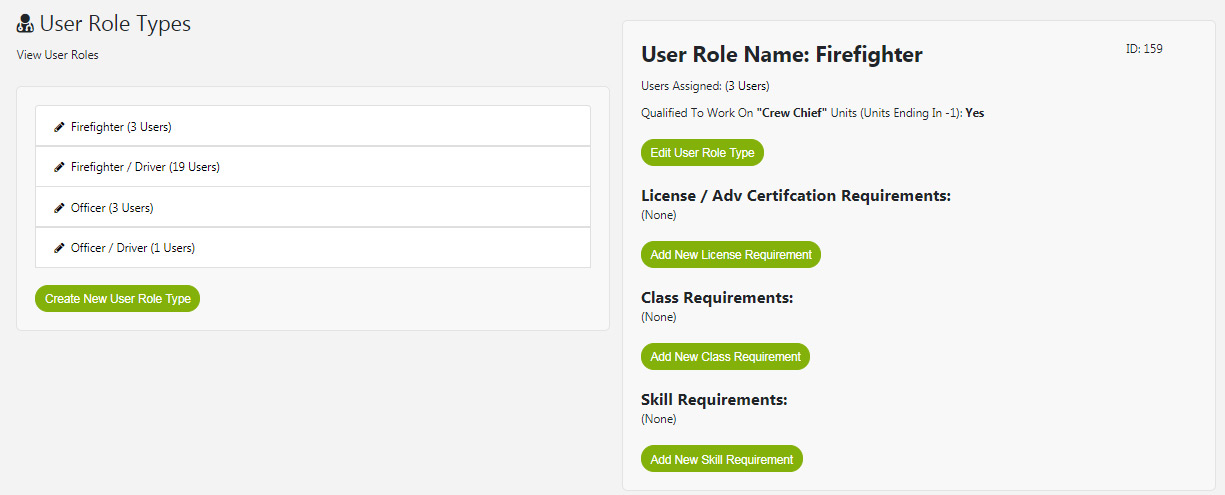Reports iOps360 has a vast amount of reports available. Reports are automatically sorted into Categories to help you find the report quickly. The current categories include “My Reports / Favorites”, “Active911”, “Education”, “Equipment”, “Inventory”, “Leave”, “Schedule and Time Stamps”, “Surveys”,
Favorite Reports