The Skill Quick Scan feature allows you to print a QRCode for each skill in iOps360. The QRCode can be placed around your stations and in the training rooms. Staff can then quickly scan the page with their phone to
Skill Quick Scan
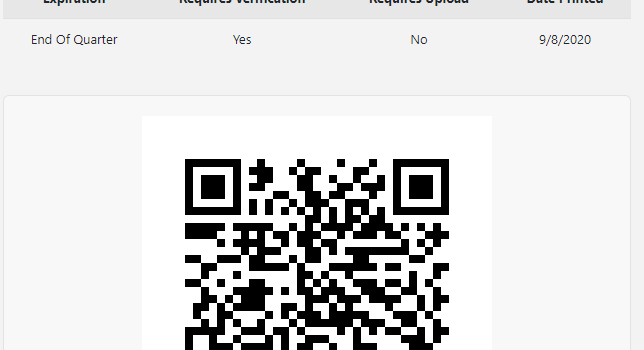
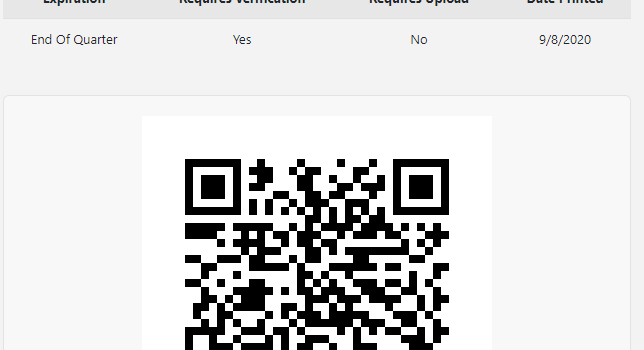
The Skill Quick Scan feature allows you to print a QRCode for each skill in iOps360. The QRCode can be placed around your stations and in the training rooms. Staff can then quickly scan the page with their phone to
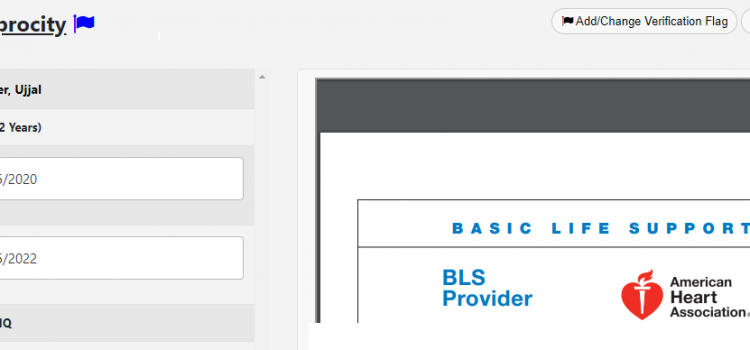
Normally, staff will create Educational items such as Classes, Licenses, Skills and Training which can be quickly verified. However, situations may occur that you want to hold verification. iOps360 now has Verification Flags that you can mark items in the
The BGS Scheduler comes with the Education Portal. The portal allows users to quickly know your requirements, document your skill currencies, sign up for classes, upload copies of cards, and run reports on on your continuing education when it’s time for
The BGS Scheduler comes with the Education Portal. The portal allows users to know their minimum job requirements, maintain their skill currencies, upload copies of cards, and run reports on their continuing education when it’s time for re-certification. The