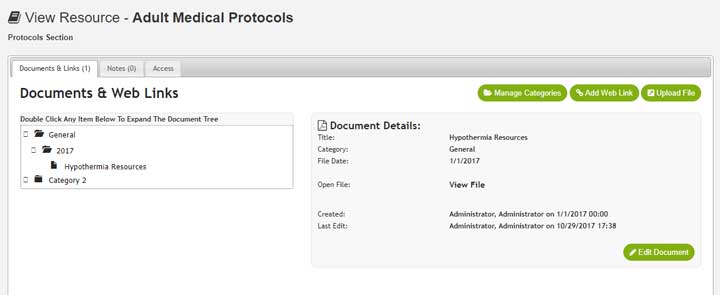
The resources section allows you to create a resource (ie “Adult Medical Protocols”) and attach one or more files into categories. You are able to add as many categories as you want and as many files as you want.
Each time a user views a file, the system will record the time and date that the user viewed the file for compliance auditing.
The resources section contains three sections: “Documents & Links”, “Notes” and “Access”.
Documents & Links
This tab contains all the files and web links that you have attached to the resource. These can be protocols, meeting minutes, or any other files that you want to have online for user access. Use the “Manage Categories” button to Add/Edit/Delete categories (folders) in the document tree. Use the “Add Web Link” to create a new web link to an online resource or website. Use the “Upload File” button to add a new file to the resource.
Notes
The notes section allows users to add small updates about the resource. If you are storing committee meeting minutes, this section can allow you to record when the next meeting is or what duties you have assigned to each member.
Access
Access to the resource can be controlled to prevent un-authorized changes. If no Access is turned on for the Resource, then all users can view the resource and only Admin users can make changes. You can enable a specific user or user role to have additional permissions. (ie Committee Members may have the ability to change anything in their committee resource but not a different resource).
