Thanks again for all the great ideas we receive each month. Here are some of the big changes we have made since last month to customize iOps360 to your needs: Non-Emergency Transport Module – https://iops360.comproducts/scheduling/non-emergency-transport-scheduling/ The non-emergency transport module is
July 2020 – Updates

Have a great idea? We want to know. The iOps360 platform is not a static product. The platform has grown with requests from agencies just like yours. Most feature requests are completed with out any cost to you. This business
June 2020 – Updates

We are constantly making new features and optimizing our suite of tools based on YOUR feedback. If we can improve a feature or add a new tool, just let us know. Here are a couple of the changes we have
Equipment Check Out Module
The Equipment Check Out feature allows staff to quickly check in or out equipment such as radios and pagers. Designate which type and the quantity to quickly document the shift equipment. Also scan the equipment for even faster check outs.
2019 – July Updates

Have a great idea? We want to know. The iOps360 platform is not a static product. The platform has grown with requests from agencies just like yours. Most feature requests are completed with out any cost to you. This business
Equipment Tracking – Creating Service Records
Equipment Service Records are a way to track issues directly from the users and ensure the equipment is repaired quickly. Users can create a service record and enter the details of the problem. The service record can be emailed to
Equipment Tracking – Creating Inspections
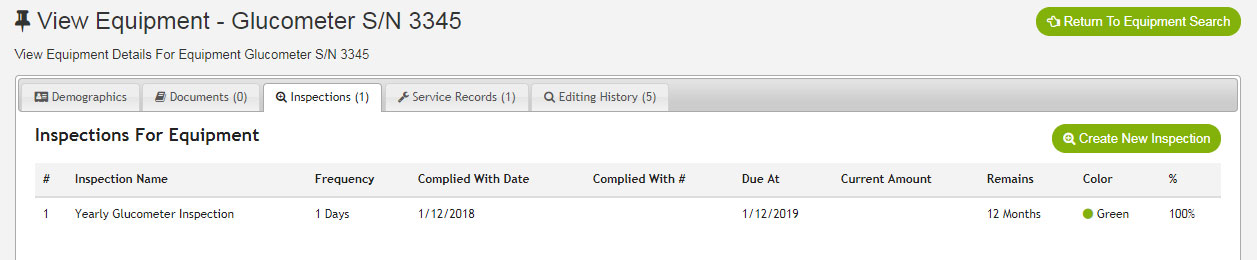
Equipment Inspections are date based reminders to perform Maintenance on any type of Equipment. Examples include a Yearly Monitor software update, radio programming, or stretcher strut inspections. Create an Inspection Click on “Features” -> “Equipment” Select the Equipment item from
Equipment Tracking – Creating Equipment
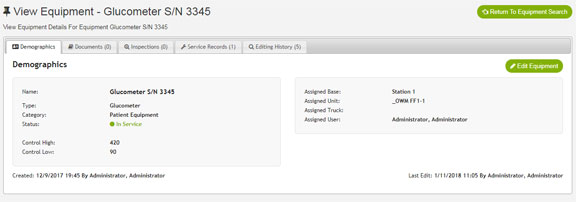
Once you have your Equipment Types and Attributes configured, we can create the Equipment you want to track. View All Equipment Click on “Features” -> “Equipment” You will see a listing of all equipment in your service Equipment is automatically
Equipment Tracking – Setup
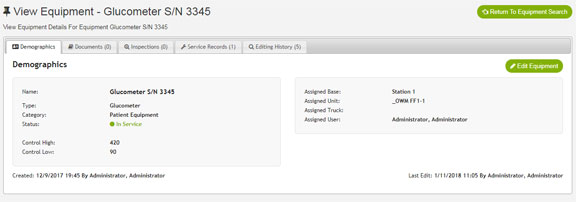
The Equipment Tracking section allows you to track virtually any equipment in your system including Glucometers, Stretchers, Monitors, Hoses, Radios, etc. Features include: Custom fields for each equipment type Method to document issues with equipment and ensure all items have
