To import the schedule from ESO ePro ©, use the following steps. Prerequisites: Users will be merged with existing users. Ensure all users are created/synced before beginning. Results: This tool will create and assign Cost Centers, Shift Letters, Position Times,
iOps360 Updates For May 2025
Monthly Company Updates and Changes We are excited to share the latest enhancements and updates to our system, designed to improve your experience and streamline operations. Below are the key changes and ongoing projects: Monthly Product Updates Transport Module Enhancement
iOps360 Updates For April 2025
Monthly Company Updates and Changes We are excited to share the latest enhancements and updates to our system, designed to improve your experience and streamline operations. Below are the key changes and ongoing projects: Ongoing Projects It was great to
Samsara and iOps360 Integration
iOps360 has now added support for Verizon Connect Reveal as a vehicle tracking solution. We are constantly adding new features to ensure you have all the tools at your fingertips and make your Operations Platform work for you. The connector
Verizon Connect Reveal and iOps360 Integration
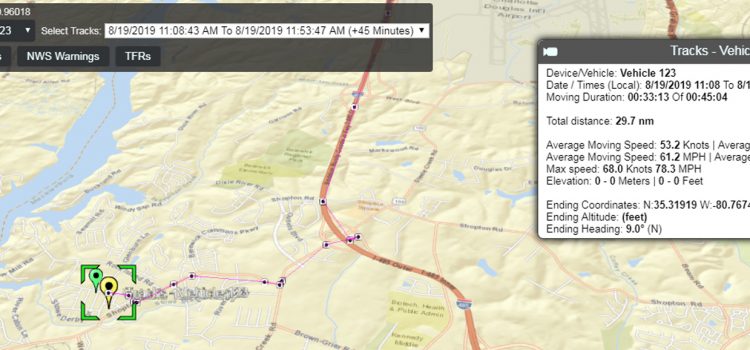
iOps360 has now added support for Verizon Connect Reveal as a vehicle tracking solution. We are constantly adding new features to ensure you have all the tools at your fingertips and make your Operations Platform work for you. The connector
iOps360 Updates For January 2025
Each month we make lots of changes based on your suggestions and ideas. Here are some of the larger changes we have made since last month: New Features and Changes: Help Tickets – Just a reminder, any iOps related issues
iOps360 Updates For December 2024
December is off to a great start with lots of changes and new features for your departments. Here are a few of the ideas and changes that are going on behind the scenes at iOps360: Upcoming Conferences: Jan 8th-10th at
iOps360 Updates For November 2024
Monthly Update: Your Feedback in Action At iOps360, we believe that the best innovations come from listening to our customers. This month, we’re excited to share several updates that have been implemented based on your valuable feedback. These changes are
iOps360 Updates For October 2024
We have been working hard on a couple big projects over the last few months. One of those is re-writing iOps360 into a newer coding language that will open up many new features and faster development. This process will take
iOps360 Updates For July 2024
Each month we release new updates from YOUR ideas. Keep the great ideas coming by creating a work order for iOps360. Here are some of the bigger updates we have rolled out since last month: We have moved our corporate
iOps360 Updates For June 2024
Each month we release new updates from YOUR ideas. Keep the great ideas coming by creating a work order for iOps360. Here are some of the bigger updates we have rolled out since last month: Our current projects include: Staff
iOps360 Updates For May 2024
We have had another busy busy month here at iOps360 rolling out new features and improving the features you use the most. Here are some of the bigger updates we have done since last month: Our current projects include: Keep
iOps360 Updates For April 2024
We have had another busy busy month here at iOps360 rolling out new features and improving the features you use the most. Here are some of the bigger updates we have done since last month: Our current projects include: Keep
Protected: CradlePoint NetCloud Setup
There is no excerpt because this is a protected post.
iOps360 Updates For January 2024
Happy new year to everyone! We wanted to say a big thank you for all the great ideas and new features we have been able to bring to iOps360. Keep the ideas coming and we will do our best to
iOps360 Updates For December 2023
Happy holidays from the iOps360 family. A big thank you to everyone working during the holidays to keep us safe. Each month we make a lot of changes based on your feedback. Keep the ideas coming and we will keep
iOps360 Updates For November 2023
We have made a lot of changes from your feedback and keep the great ideas coming! Here are some of the bigger changes we have made and some of the items the engineers are working on for next month Keep
iOps360 Updates For October 2023
Another month and lots more cool changes based on your ideas. Here’s a couple of the bigger changes since last month for iOps360: Conferences – Be sure to stop by our booth at EMS World and SC Leadership conference next
iOps360 Updates For September 2023
Another month and lots more cool changes based on your ideas. Here’s a couple of the bigger changes since last month for iOps360: Conferences – Be sure to stop by our booth at EMS World and SC Leadership conference next
iOps360 Updates For August 2023
Another month and lots more cool changes based on your ideas. Here’s a couple of the bigger changes since last month for iOps360: We are continuing to work on a new Status Board with more zones and faster speeds. The
iOps360 Updates For July 2023
Another month and lots more cool changes based on your ideas. Here’s a couple of the bigger changes since last month for iOps360: We are close to rolling out our new Status Board PWA. PWA are websites but also apps
Integrating Payroll with Time Clock Plus (TM) TCP Software
If your county payroll system is using Time Clock Plus (TCP), iOps360 can quickly send time stamp information into their platform. TCP is using a CSV import method and iOps360 will quickly generate this file for you to import into
iOps360 Updates For June 2023
It has been another busy month with all hands on deck for the RFID system and the app updates to perform all the scanning. We will be focusing on work orders and getting some other cool projects rolled out this
iOps360 Updates For May 2023
We have had another busy month with all hands on deck creating the RFID division. This will allow you to tag Equipment, Inventory, Kits and later on for Narcotics. The RFID tags can be read by a handheld reader and
iOps360 Updates For March 2023
If you are attending any conferences in the Southeast, be sure to stop by our booth and let us know how you’re liking the changes and how we can help keep your agency running efficiently. SC EMS Symposium in Myrtle
iOps360 Updates For February 2023
Each month we make changes based on your feedback and ideas. Here’s a few of the bigger changes we have made since last month to help improve iOps360 for your agency: Upcoming Features: 911 e-Learning Solutions – We have partnered
Inventory Kiosk
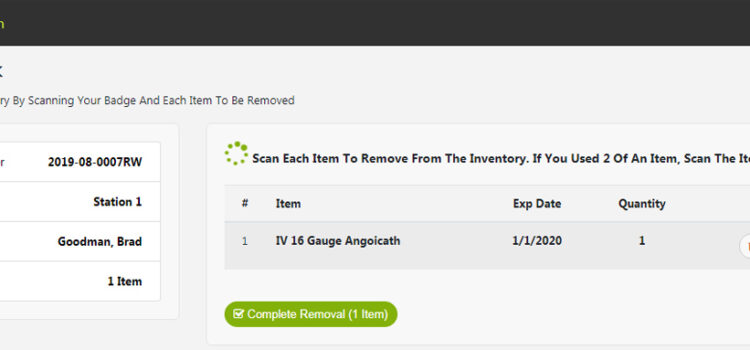
The Inventory Kiosk mode allows you to create a dedicated login specifically for Inventory Item removal. From the main website, staff can login and remove items from the inventory but the Kiosk mode reduces the time it takes for staff to update the inventory by staying logged in and allow for quick scanning of the user’s badge and items removed.
iOps360 Updates For December 2022
App Updates – The app team is nearing completion of the next app version. This will include Schedule Editing and some other minor fixes. Any users not using version 20.1.3 should update when able
Quick Books – T-Sheet Integration
Quick Books online does not allow payroll to be ran from their API. However, iOps360 can directly integrate with Quick Books Time (formerly T-Sheets) which does integrate with Quick Books payroll. Below are the steps to authorize iOps360 to have
iOps360 Updates For November 2022
Our team has been working hard with your ideas and suggestions. Here are few of the bigger changes we made to iOps360 since last month: We will be focusing on app development and putting more and more in there. Keep
iOps360 Updates For October 2022
Our team has been working hard with your ideas and suggestions. Here are few of the bigger changes we made to iOps360 since last month: We will be focusing on app development and putting more and more in there. Keep
iOps360 Updates For September 2022
Our team has been working hard with your ideas and suggestions. Here are few of the bigger changes we made to iOps360 since last month: We will be focusing on app development and putting more and more in there. Keep
iOps360 Updates For August 2022
Our team has been working hard with your ideas and suggestions. Here are few of the bigger changes we made to iOps360 since last month: Task Module – We have created a new module called our Task Module. This allows
iOps360 Updates For July 2022
Our team has been working hard with your ideas and suggestions. Here are few of the bigger changes we made to iOps360 since last month: Education – We have added a Class Request feature when users are already working during
iOps360 Updates For June 2022
Our team has been working hard with your ideas and suggestions. Here are few of the bigger changes we made to iOps360 since last month: Document Security – Per the latest best-practices, we have updated our document encryption to better protect
May 2022
Our team has been working hard with your ideas and suggestions. We are putting the finishing touches on the app and hope to have it out to you in the next month. Here’s a couple of the big changes we
April 2022 Updates
Thanks again for all the great ideas we receive each month. Our team has been working hard on a whole new app experience and will keep you posted on the progress. Here are some of the bigger changes we have
March 2022 Updates
Thanks again for all the great ideas we receive each month. Our team has been working hard on a whole new app experience and will keep you posted on the progress. Here are some of the bigger changes we have
Aladtec® Transition To iOps360
Agencies that are utilizing Aladtec® can quickly get up and running with iOps360. Many agencies choose to import their Member Database, Current Schedule and Vehicle Checks using the steps below. iOps360 can also import your information over for you at
February 2022 Updates
Thanks again for all the great ideas we receive each month. Here are some of the bigger changes we have made since last month to customize iOps360 to your needs: Con Education Certificates – You can now customize the teaching
January 2022 Updates

Thanks again for all the great ideas we receive each month. Here are some of the bigger changes we have made since last month to customize iOps360 to your needs: Deployment Module – Simplified the deployment module for use when
December 2021 Updates
Thanks again for all the great ideas we receive each month. Here are some of the bigger changes we have made since last month to customize iOps360 to your needs: Call List – Added a new module called Call Lists
PayChex Integration (Internal)

For iOps360 For Customer Once we receive confirmation back, customer will need to enable the Connected Application To be performed by a Client Flex Admin User Login to Paychex Flex, navigate to Company Settings -> Integrated Applications -> iOps360. Once
November 2021 Updates
Thanks again for all the great ideas we receive each month. Here are some of the big changes we have made since last month to customize iOps360 to your needs: Employee Allowances – You can now mass add allowances to
October 2021 Updates
Thanks again for all the great ideas we receive each month. Here are some of the big changes we have made since last month to customize iOps360 to your needs: Non-Emergency Transport Module – https://iops360.comproducts/scheduling/non-emergency-transport-scheduling/ The non-emergency transport module is
September 2021 Updates
Thanks again for all the great ideas we receive each month. Here are some of the big changes we have made since last month to customize iOps360 to exceed your needs: Added a Billing Portal– You can more easily view
August 2021 Updates
Thanks again for all the great ideas we receive each month. Here are some of the big changes we have made since last month to customize iOps360 to your needs: Server Upgrades – With all the growth we have completely
July 2021 Updates
Thanks again for all the great ideas we receive each month. Here are some of the big changes we have made since last month to customize iOps360 to your needs: App Updates – Added time clock reason codes to the
Schedule Editing – Best Practices
We’ve recently updated our schedule editor with several new features. The video below will show you some of the newest features along with how to perform day to day changes.
June 2021 Updates
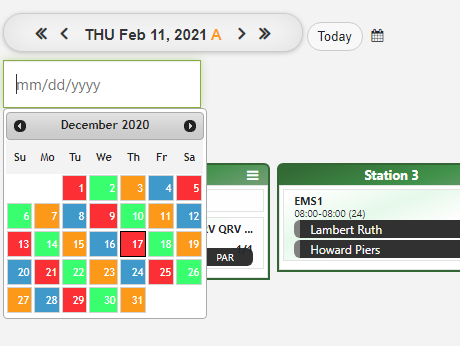
Thanks again for all the great ideas we receive each month. Here are some of the big changes we have made since last month to customize iOps360 to your needs: Equipment Service Records – Added individual repairs performed/line items to
